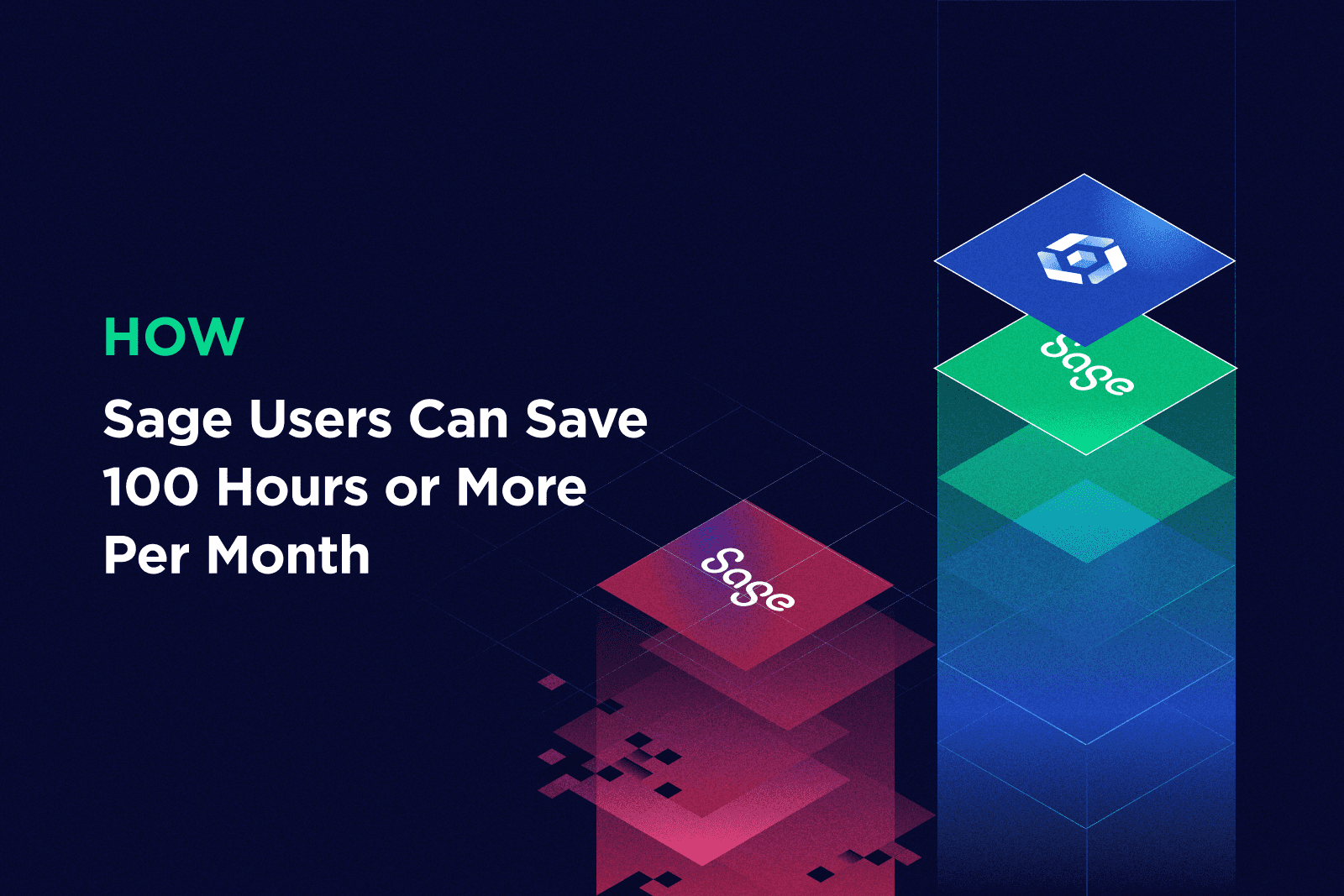How much time does your business spend each month paying its suppliers?
If you are a Sage user that relies upon manually intensive payment methods, the time your finance staff spends chasing down approvals, initiating payments, and reconciling transactions add up fast. It’s not uncommon for a Sage user to spend 100 hours each month paying its suppliers.
That’s based on benchmark data collected from a mid-sized business that uses Sage Intacct.
All the time that Sage users lose to inefficient payment processes could be better spent on growth-generating activities such as analyzing data to uncover cash flow trends, collaborating with treasury on opportunities to capture more early payment discounts, and building relationships with suppliers.
Where Does the Time Go?
Traditional approaches to paying suppliers saddle Sage users with complex, time-consuming, and manual payment processes, which lead to increased costs, high error rates, and potential risk.
Consider the steps that the typical accounts payable department performs to pay suppliers.
STEP 1: An accounts payable aging report is downloaded into an Excel spreadsheet. Someone must then identify the bills to pay and determine the method of payment. This step takes 30 minutes or more on average, meaning a Sage user could spend 2 more hours per month on this step, assuming it pays its suppliers weekly (30 minutes x 4 weeks).
STEP 2: Bills to be paid are manually marked within Sage Intacct. This typically requires someone to look up each supplier and/or bill and then select the payment method, currency, bank account, and payment date for each transaction. While it only takes a minute or two on average to perform this step, a business that makes 550 payments per month could spend an eye-popping 14 hours monthly marking bills in Sage and entering the payment details.
STEP 3: Bills are routed for approval. It takes between 2 and 4 minutes, on average, to approve a single bill for payment. That’s the good news. Here’s the bad news: a business that makes 550 payments per month could spend 28 hours on approvals alone.
STEP 4: Bills approved to pay are entered into an online banking portal. Many banks require businesses to log into separate online banking portals for each payment method they use to pay suppliers. It takes up to 6 minutes on average for a business to enter payment details for a single payment into an online banking portal, depending on whether the business uses a template. A business that makes 550 payments per month could spend 32 hours entering payment details. And it’s not uncommon for details such as the payment amount or supplier name to be mis-keyed, requiring staff to spend additional time reworking the payment.
STEP 5: The CFO or other individual logs into the online banking portal to approve the payment. While a single approval only takes between 2 and 3 minutes on average, a business that makes 550 payments per month could spend 23 hours monthly approving payments.
All told, a Sage user that uses the process above would spend 100 hours per month paying suppliers.
It doesn’t have to be this way.
How Sage Users Can Save Time and Money
Embedded payment solutions eliminate the manual steps that waste a finance team’s time.
The technology provides pre-built integrations into Sage Intacct and any other legacy accounting software, ERP, or system of record. Embedded payment solutions do not require any changes to a Sage Intacct user’s existing invoice approval processes. Users have a single place to go to make, manage, and receive any method of payment, including Automated Clearing House (ACH), Real-Time Payment (RTP), virtual card, push payment, cross-border payment, and account-to-account (A2A) transactions.
With just a few clicks of the mouse, Sage Intacct users can instantly make one or more payments to suppliers, or schedule them for later based on payment terms or cash flow.
Paying suppliers with an embedded payment solution can save Sage users 100 hours per month.
- No need to download AP aging reports into an Excel spreadsheet.
- The technology displays the preferred payment method for each supplier.
- An online portal displaying invoices ready to pay eliminates the need to route payments.
- Payments of any type can be initiated from within the embedded payment solution.
- One or more payments can be initiated with just a few clicks of the mouse.
- Users can see the status of all payments in real-time and instantly access historical data.
Every business wants to do more with less.
Paying suppliers with an embedded payment solution enables Sage users to save a lot of time.
Click here to see how your organization can save time with an embedded payment solution.